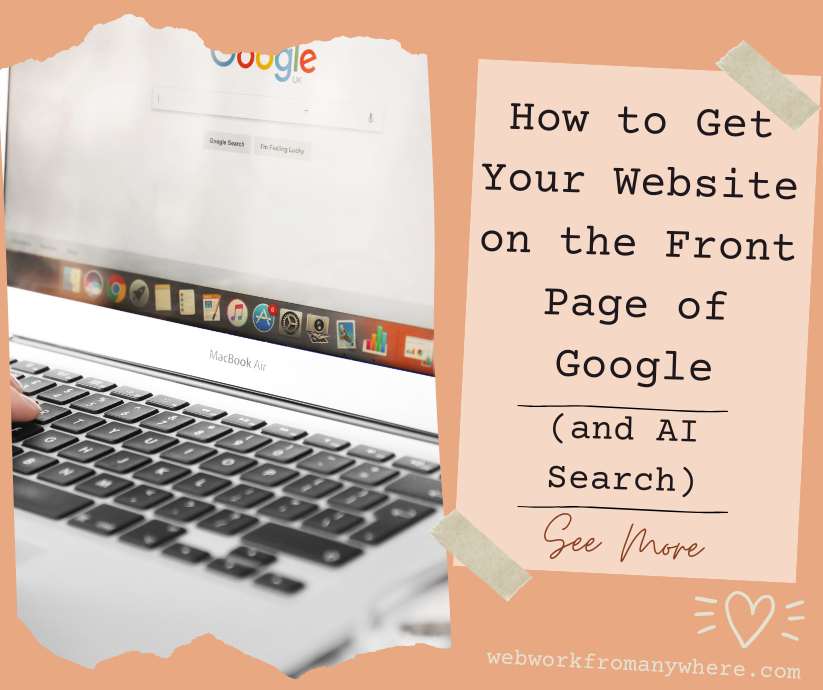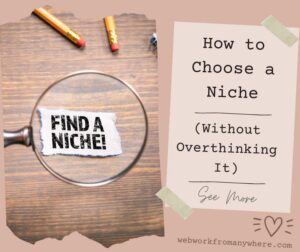You’ve poured your heart into your website, but it feels invisible. Your brilliant content is gathering dust on page 2 (or worse), while your competitors grab all the attention. Here’s the truth: only 2.9% of searchers ever look at page 2. But there’s good news! How to get your website on the front page of Google (and Bing) isn’t as mysterious as it seems, and I’m going to show you exactly how…
- Why Page 1 Matters More Than Ever
- Your Roadmap to Page 1
- Step 1: Create Content That Solves Real Problems
- Step 2: Master Low Competition Keywords
- Step 3: Use Free Keyword Research Tools
- Step 4: Check Your Competition
- Step 5: Optimize for AI Search
- Step 6: Master On-Page SEO
- Step 7: Win the Featured Snippet
- Step 8: Add Video to Your Content
- Step 9: Keep Content Fresh
- Your Page 1 Action Plan
- Wrapping Up: You’ve Got This!
How to Get Your Website on the Front Page of Google: Create authentic and quality content with low competition keywords. Make sure your On-Page SEO is covered and include video and images to the page.
Why Page 1 Matters More Than Ever
Getting to page one isn’t just about vanity – it’s a game changer for your business. When you land on that coveted first page, you’ll see:
- More visitors discovering your content
- Greater authority in your niche
- Enhanced reputation and credibility
- Increased trust from both Google and your readers
Let me put it simply: page 1 visibility = business growth.
Your Roadmap to Page 1
Here’s what we’ll cover to get your website ranking:
- Creating content that genuinely helps people
- Finding keywords you can actually rank for
- Understanding who you’re competing against
- Optimizing for AI search (this is NEW and essential!)
- Making your content technically sound
Let’s dive in!
Step 1: Create Content That Solves Real Problems
a) Know Your Audience Inside Out
The foundation of everything starts with this simple framework from Kyle at Wealthy Affiliate:
“I want to help _________ (group) with __________ (problem).”
For example: “I want to help busy parents with quick healthy meal planning.”
b) Match Search Intent
Think about it this way: when I’m searching for a healthy dessert recipe, Google doesn’t show me BBQ meat recipes. Why? Because Google understands search intent – what the searcher actually wants.
Your job is to:
- Answer the exact question being asked
- Provide comprehensive, helpful information
- Make your readers think, “This is exactly what I needed!”
👉Action Tip: Before writing, search your keyword on Google. Look at what’s ranking. What questions do those pages answer? How can you answer them better?
Step 2: Master Low Competition Keywords
a) What Are Low Competition Keywords?
These are search terms that:
- Have decent search volume (people are looking for them)
- Don’t have fierce competition from big websites
- Give newer websites a fighting chance at page 1
The beauty? Even a brand-new website with zero domain authority can rank for these keywords!
b) The Power of Long-Tail Keywords
Here’s your secret weapon: long-tail keywords (phrases with 3+ words).
Let’s look at real examples:
❌ Don’t target: “travel pants” (too competitive)
✅ Do target:
- “Travel pants for women over 50”
- “Wrinkle-free travel pants with pockets”
- “Best travel cargo pants for long flights”
See the difference? The longer, more specific phrases have:
- Less competition
- More qualified visitors
- Higher conversion rates
As top blogger Neil Patel says:
“You will get a lot more bang for your buck by targeting a large number of lower-traffic terms than by targeting a small number of higher-traffic terms.”
👉Action Tip: Start by answering questions. Use phrases like “how to,” “what is,” “how many,” and “best way to.”
c) Question-Based Keywords That Work
These gems often have low competition:
- “How many push-ups should a 50-year-old man do?”
- “What is the best exercise for seniors?”
- “How much should a 50-year-old woman exercise?”
Step 3: Use Free Keyword Research Tools
a) Google Keyword Planner (Free)
Google’s own tool shows you:
- Search volume for keywords
- Competition levels
- Related keyword ideas
How to access: You’ll need a free Google Ads account (you don’t have to run ads).
b) AlsoAsked (Free Version Available)
This brilliant tool shows you what questions people are actually asking about your topic.
Why it’s gold: It reveals:
- Related questions searchers want answered
- Content gaps you can fill
- Natural conversation patterns for your content
How to use AlsoAsked:
- Enter your main keyword
- See the visual “question web” that appears
- Pick questions with good potential
- Create content that answers these specific questions
👉Action Tip: Use AlsoAsked findings to create your H2 and H3 subheadings – you’re literally answering what people want to know!
c) Ubersuggest (Free Daily Searches)
Neil Patel’s tool gives you:
- Keyword difficulty scores
- Search volume data
- Content ideas
- Competitor analysis
What to look for:
- Search volume: 50+ searches per month
- Keyword difficulty: Under 40 (for newer sites)
Step 4: Check Your Competition
Before committing to a keyword, know who you’re up against.
a) Simple Competition Check
- Google it: Type your keyword into Google
- Look at page 1 results: Who’s ranking?
- Check domain authority: Are these huge sites like WebMD or Forbes?
If page 1 is dominated by major brands, find different keywords!
b) Use Small SEO Tools
The free SEO Keyword Competition Analysis tool shows you:
- Your top 5 competitors
- Their domain strength
- Analytics to help you decide
👉Action Tip: Look for keywords where smaller, independent blogs are ranking – that’s your opportunity!
Step 5: Optimize for AI Search
a) Why AI Search Matters Now
ChatGPT, Google’s AI Overviews, Perplexity, Claude and other AI tools are changing how people find information. You need to optimize for AI-generated search results.
b) How to Get Mentioned in AI Results
1. Answer Questions Directly
AI tools love clear, concise answers. Structure your content like this:
- State the question in an H2 heading
- Provide a direct answer in the first 1-3 sentences
- Then elaborate with details
Example:
H2: How Many Steps Should a 60-Year-Old Walk Daily?
A 60-year-old should aim for 7,000-10,000 steps per day for optimal health. This range supports cardiovascular health, maintains mobility, and helps manage weight without overexertion.
2. Use Structured Data Markup
If you’re comfy with copying code then add FAQ schema or How-to schema to your pages. This helps AI understand your content structure.
3. Create “People Also Ask” Content
- Answer related questions within your post
- Use clear H2/H3 headings for each question
- Provide authoritative, factual answers
4. Focus on E-E-A-T
Google (and AI) prioritize content showing:
- Experience: Share your real-world experience
- Expertise: Demonstrate you know your topic
- Authoritativeness: Link to credible sources
- Trustworthiness: Be accurate and honest
👉Action Tip: Add an author bio mentioning your relevant experience. AI tools often cite content from recognized experts.
Step 6: Master On-Page SEO
This is the behind-the-scenes work that makes your content discoverable. Here’s your checklist:
Essential On-Page SEO Elements
✅ Meta Title: Include your main keyword (under 60 characters)
✅ Meta Description: Write 150-160 characters with:
- Your keyword
- A compelling reason to click
- A question or call to action
✅ URL Structure: Keep it clean and keyword-rich
- Example:
yoursite.com/travel-pants-women-over-50 - Don’t use dates in URLs (they’re permanent!)
✅ Heading Structure:
- H1: Your main title (one per page)
- H2: Major sections
- H3: Subsections under H2s
- H4: Additional details if needed
✅ Keyword Placement:
- First paragraph (within first 150 words)
- Naturally throughout content
- In at least one H2 heading
- In image alt tags
- Add semantic (related) keywords naturally throughout
✅ Internal Links: Link to 2-3 other relevant posts on your site
✅ Image Optimization:
- Add descriptive alt tags to every image
- Include your keyword in at least one alt tag
- Compress images for fast loading
✅ Make the Page Scannable
- Highlight highly relevant information
- Use lists
- Short paragraphs (not big blocks of text)
👉Action Tip: If you use WordPress, install the free Yoast SEO plugin – it gives you a helpful checklist for every post!
Step 7: Win the Featured Snippet
a) What’s a Featured Snippet?
It’s that box at the very top of Google results (position zero!) that directly answers a question. It’s still relevant today and can share space with the AI results.
b) How to Get the Snippet
1. Answer the question in one clear paragraph
2. Bold that paragraph (Google loves this)
3. Keep it concise: 40-60 words is ideal
4. Use lists or tables where appropriate (Google often pulls these)
c) Example of Snippet-Worthy Content
How many calories should a 50-year-old woman eat to lose weight? A 50-year-old woman typically needs 1,600-2,000 calories daily to lose weight safely, depending on activity level. Sedentary women should aim for the lower end, while active women can consume closer to 2,000 calories while still losing 1-2 pounds per week.
👉Action Tip: Find questions ranking on page 1 that don’t have snippets – that’s your opportunity!
Step 8: Add Video to Your Content
a) Why Video Boosts Your Rankings
The stats don’t lie:
- Visitors stay 50% longer on pages with video
- Pages with video are 53x more likely to rank on page 1
- Video thumbnails in search results (rich snippets) get more clicks
b) You Don’t Need to Be Steven Spielberg
Easy options:
- Embed relevant YouTube videos (even if not yours)
- Create simple videos with Canva (free and beginner-friendly)
- Turn your blog post into a 2-3 minute video
👉Action Tip: Start simple – embed helpful videos from YouTube. As you gain confidence, create your own using Canva’s video templates. They’re also a great way to promote your content.
Step 9: Keep Content Fresh
a) Update Your Content Annually
Add the current year to titles:
- “Best Travel Pants for Women Over 50 (year)”
- “How to Start a Blog in (year)”
Important: Only add the year to your page title, NOT your URL!
b) Why This Works
- Signals to Google your content is current
- Attracts more clicks from searchers
- Easy end-of-year task: update all year-based titles
👉Action Tip: Set a calendar reminder each December to update years in your post titles.
Your Page 1 Action Plan
Let me give you a simple roadmap to follow:
Task 1:
- Choose 3 low-competition keywords using free tools
- Check competition for each keyword
Task 2:
- Write one high-quality, helpful post (get help from AI)
- Follow on-page SEO checklist
- Add video content
Task 3:
- Optimize for featured snippet opportunity
- Add question-based H2 headings from AlsoAsked
- Structure content for AI search
Task 4:
- Write your next post
- Internal link from new post to previous content
- Monitor your rankings on Google and Bing
Repeat! Consistency wins the race.
Wrapping Up: You’ve Got This!
Here’s the truth I want you to remember: getting to page 1 of Google isn’t about gaming the system or having technical superpowers.
It’s about creating genuinely helpful content for real people, using smart keyword strategies, and staying consistent.
You’re not competing with massive corporations – you’re helping your specific audience solve their specific problems.
That’s your superpower! Start with one post, apply these strategies, and watch your visibility grow. I’m cheering you on!
Now it’s your turn – which keyword will you target first? Pick one low-competition keyword and create your first optimized post this week. You’ve got this!