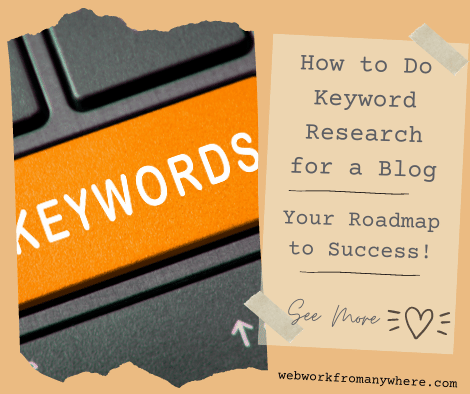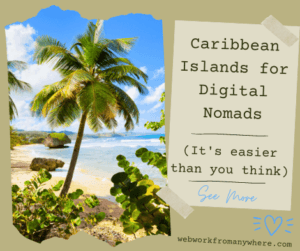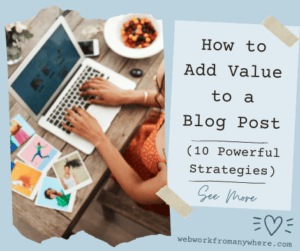- Find the Right Keywords
- 1. First Steps – How to do Keyword Research for a Blog…
- 2. What are Long-Tail Keywords?
- 3. Performing a Brain Storm
- 4. Search Intent
- 5. Is your Site Currently Ranking for Keywords?
- 6. Free Keyword Research Tools
- 7. Research your Competitors
- 8. Your Spreadsheet
- 9. Using Jaaxy to Analyze your Keywords
- 10. Informational vs. Commercial Keywords
- 11. Start Creating Content Based on your Focus Keywords
- 12. Tracking our Progress
Find the Right Keywords
If you choose the wrong keywords, you’ll spend your precious time creating content that doesn’t appear in the search.
This article explains how to develop keyword suggestions and choose those with the most significant potential for ranking. You’ll end up with a list of lucrative terms associated with your pages and an understanding of the traffic these keywords will generate if you follow the instructions.
1. First Steps – How to do Keyword Research for a Blog…
The first step is thinking about what we know about our chosen niche and listing all the keywords we can think of.
A free keyword tool that can help with keyword research is https://soovle.com/
Here we can put in a topic and see what topics we can find. This will show other long-tail keywords that we can research. Generally, the shorter the keyword, the more searches, and competition it has.
This makes it more challenging to rank for these terms, so we’ll go after long-tail keywords.
2. What are Long-Tail Keywords?
Long-tail keywords are long strings of words with a lower search volume and are easier to rank for.
For example, if you’re looking for shoes to buy, you won’t put the word ‘shoe’ in the search bar. You might search for a brand, e.g. Nike Air Force 1 ’07 LV8 Men’s Shoes, or even the type of shoe and the country you’re searching in, e.g. Women’s Wedge shoes size 9 Canada.
So, we can target multiple long-tail keywords that add to a healthy search volume for our website.
When I popped in ”over 50” to Soovle it sure looks like this age group is searching for ways to look and feel better and meet others over 50!
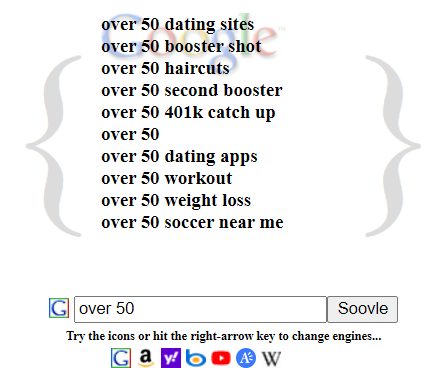

3. Performing a Brain Storm
Let’s look again at Soovle. Their results are grouped into Google, Yahoo, YouTube, Bing, etc. (I’ve also included more free research tools further on.)
I’ve searched for Make up, and here are some of the results from Google
- make up artist near me
- make up artist alexandria va
- make up artist frederick md
- make up synonym
- make up bag
- make up organizer
- make up looks
- make up forever
- make up meaning
Here are the results from Amazon on Soovle
- make up brushes
- make up organizers and storage
- make up bag
- make up removers wipes
- make up set
- make up sponges for face
- make up mirror with lighting
- make up mirror
- make up bags for women
Once you’ve done your Soovle brainstorm, organize everything by adding your results to a spreadsheet. As you do your keyword research add to this spreadsheet.
4. Search Intent
As you can see, we already have a good starting point. Now is an excellent time to talk about search intent. Google’s primary goal is that people get what they are searching for.
If you search “How to ride a bike,” chances are you’re looking for instructions on how to learn this skill.
If an Amazon page selling bikes shows up, Google probably missed the mark. That result is more suitable for the search: “buy Mongoose Mountain Bike”. You’re a shopper looking to buy.
So when you’re doing your keyword research put the mind of your audience front and center.
- What are they searching for?
- What help do they need?
- Do they need an instructional video?
- What is their problem?
And how can you create content that helps them?
For example, ‘How to Lose Weight Fast?’
How to lose weight fast in 2 weeks, How to lose weight fast naturally and permanently, How to lose weight fast for teens….or you could promote recommended products in a ‘Best of’ list, e.g. ‘5 Best Diet Programs that Work Quickly’.
- The Jaaxy Keyword Tool for High-Performance Keywords
- Unlock Your Audience’s Secret Questions with AlsoAsked
- The Hoth Keyword Tool
5. Is your Site Currently Ranking for Keywords?
If you already have a website/blog then a free and easy way to see if your site is currently ranking for keywords is to use the Google Search Console.
Sign up for this and see what keywords your site is ranking for. I also recommend you sign up for Google Analytics.
Google Search Console helps you see how your site appears in search results, while Google Analytics shows you how users interact with your site.
See Jay’s video for an Introduction to Google Analytics 4 (requires free sign-up to Wealthy Affiliate).
6. Free Keyword Research Tools
To see what keywords people are searching for try these excellent free tools:
- Another good site with questions is https://answersocrates.com/
- This popular site includes questions, prepositions, comparisons, and alphabetical lists – https://answerthepublic.com/ (this gives you 3 free daily searches)
- Do a Google Search and look at the autocomplete feature, related searches, and people also ask. These are goldmines and up-to-the-minute searches with lots of ideas.
- You can also use Google Trends to get an idea of the traffic that your chosen keywords generate.
- The Hoth Keyword Tool – this tool gives you lots of autocomplete keywords, csearches per month, cost per click (CPC), competition, difficulty, and search trends. For example, I popped in How to make vegan… and it came up with

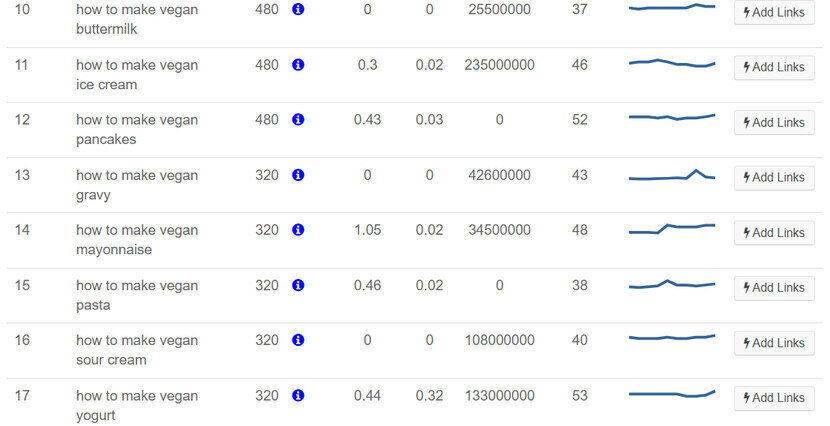
7. Research your Competitors
As you discover new keywords, add these results to your spreadsheet, and perform the same task on two or three of your direct competitors.
This is great to see what they are ranking for and to fill out your spreadsheet.
To Do: Use the free tool at Wordstream run by Google. Pop in your competitor’s website and see their top-performing keywords, the pay-per-click price, and the quality of the competition (low, medium, or high).
You receive 500 results for each search but you need to sign in to get beyond 25 results.
Another great free tool to see what your competition is up to is The Hoth Keyword Gap Analysis
8. Your Spreadsheet
Now you’ll have thousands of keywords! This is an excellent time to prune your list a bit using Jaaxy and remove any keywords that are not relevant to the content strategy you’re pursuing.
For the headings on the columns, we can use:
- Search volume (AVG)
- Competition (QSR)
- You can also include – CPC for cost per click (Cost per click will tell us the commercial value of our keywords). Aim for keywords that are less than $2.12 CPC.
9. Using Jaaxy to Analyze your Keywords
This is the keyword tool I use to analyze keywords, search for keywords, search analysis, site rank and lots more and it’s easy to use.
Jaaxy gives you:
- AVG – Search Volume per Month (aim for over 50)
- Traffic – visits to your website if you achieve first-page rankings
- QSR – Competition Results (keep this under 50)
- Keyword Quality Indicator (Green is great, Yellow is OK, Red is poor)
- SEO score (1-100, the higher the better)
- Available domains for these keywords
Here’s a Video with Easy Instructions on how to use Jaaxy
Let’s do Keyword Research!
First up, here’s a quote from Neil Patel about the best type of keyword
Long-tail keywords tend to have lower search volume and, as a result, lower competition. Therefore, they can be easier to rank.
So we’re aiming for keywords with low competition. These have lower search volume, but as you create content these posts add up over time, and so does your audience.
I’ve searched on Jaaxy for the keywords: Gardening Tips for Beginners:
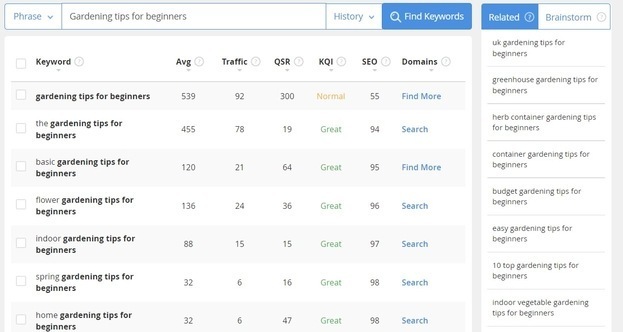
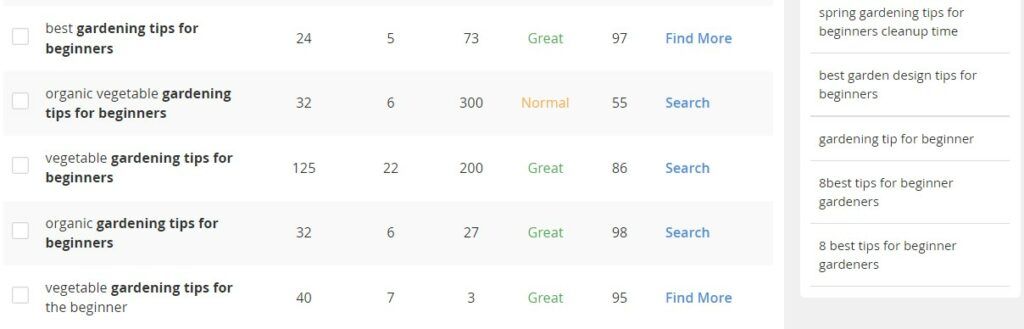
This initial result for these keywords (Gardening Tips for Beginners) shows high competition (300 QSR) so that’s too high. We’re looking at QSR competition below 100 and AVG (visits) over 50.
But look at the other keywords Jaaxy shows us:
- ‘flower gardening tips for beginners’ has AVG (visits) at 136 and QSR (competition) at 36. So they’re good keywords.
- ‘Indoor Gardening Tips for Beginners’ has AVG at 88 and QSR of 15. These look great!
- ‘Vegetable Gardening Tips for the Beginner’ is also pretty good with 40 AVG and 3 QSR.
You can also see other related terms in the right-hand column that might be good keywords. So you’re on your way to easily finding great keywords for your spreadsheet and your website.
You can try Jaaxy for yourself here (this requires a sign-up to a free account):
10. Informational vs. Commercial Keywords
Depending on your website you’ll choose a variety of informational and commercial keywords.
For example, this website has a lot more helpful posts (with informational keywords) that link to the reviews (which contain commercial keywords). This grouping of categories is good for SEO.
- Informational keywords are blog post questions, lists, and helpful information, e.g. ”How to lose weight quickly?” or “Do solar panels work in winter?”
- Commercial keywords include words with a buying intent or brand name, e.g. buy iPhone

11. Start Creating Content Based on your Focus Keywords
1. We can start creating content based on whether our keyword is informational or commercial.
2. If the keyword is informational, we want to make a blog post answering the proposed question.
While we can use other keywords on the page, we want to ensure that it’s a quality blog explaining that question. For example, “How to care for mature skin?”
3. If it’s a commercial keyword, then we want to set up a page leading to that commercial outcome.
If the question is “Which liquid makeup is best for women over 50?” maybe we can write a top 10 list with links leading to the products (affiliate links, of course).
4. This is also known as “Keyword Mapping.” The process of Mapping keywords is assigning keywords to the relevant individual pages on your website.
5. This is needed to avoid keyword cannibalization. This happens when too many of your pages relate to the same search query.
Ultimately this hurts your overall chances of ranking high in Google.
12. Tracking our Progress
Even though this last step is not entirely mandatory, it’s always great to know how you progress. You can use a paid SEO tool like semrush.com or Serpstat. See where your keywords rank on specific dates to measure your progress over time.
Google Console and Google Analytics will also show you how your posts/keywords are progressing.
Wrapping Up – How to Do Keyword Research for a Blog
Hi Friends – I hope you’ve learned valuable lessons in this post: ‘How to Do Keyword Research for a Blog’. With the right keyword list, you have a clear path, you’ll keep your content fresh and you’re on your way to establishing an authority blog.
Feel free to share your ideas and If you have any questions, pop them in the comments below. I’ll get back to you ASAP.
Check out my latest value-packed posts about niche research and affiliate marketing to help your business progress. Please share if you think this will help your friends and networks.
Also, see my Number 1 recommendation for the top blog training online where I learned the craft.
Determined to help you succeed, Alisa