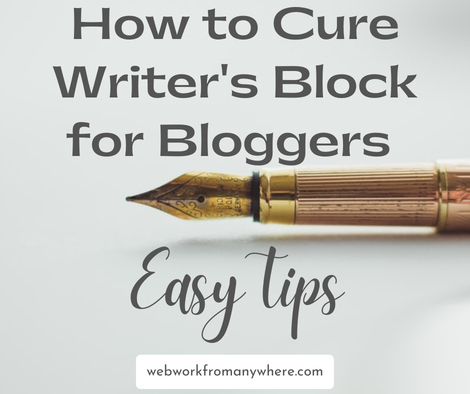So you’ve got your idea, completed your research, planned your content and you’re ready to start writing. But wait… What now?
Writer’s block is something that has the potential to strike at any point while you’re creating an article or blog post. We all get stuck sometimes…
Not every idea is a good one, so how can you work around this problem? Don’t panic! I have some tips on how to cure the dreaded writer’s block and get back on track. So please read on for: How to Cure Writer’s Block for Bloggers…
- 1. Don’t Write – Talk!
- 2. Define and Focus your Objectives
- 3. Create Your Own Templates
- 4. Set a Timer and Clear your Mind
- 5. Get Away from the Computer and Go Old School!
- 6. Write Freely without Judging Yourself
- 7. Ask for Feedback and Generate New Ideas
- 8. Reward Yourself – Take the Pressure Off
- 9. Introducing…AI – Your New Super Helper!
- Summary – How to Cure Writer’s Block for Bloggers
1. Don’t Write – Talk!
Originally designed for people who are hard of hearing, Google Docs has a free voice-to-text feature that converts your spoken word to text. I don’t know about you but sometimes I can get my best ideas on a walk or in the shower! Luckily, the Google tool works on android phones and computers.
How to Start Typing with your Voice!
- You need to be connected to the internet with a Google Document or Google Slide open
- Click on tools/voice typing in Docs. Click on tools/voice type speaker notes in Slides
- A microphone box appears – click on this which turns the microphone on
- Speak clearly at a normal volume
- You can also give spoken editing commands like: “go to the end of the line”, “italics”, “question mark”, “comma”, and “select paragraphs.”
- To turn the voice typing off click the microphone box again
Video Instructions here
The Benefits of Google Voice to Text
A lot of bloggers use voice typing because it speeds up the writing process. A spoken blog post can take half the time that it would normally take to type. This feature can also make your writing style more conversational which is the aim of a blogger.
You can also multitask with this tool and work anywhere you want (so long as you have the internet). So why not give it a try?
2. Define and Focus your Objectives
When it comes to writing a blog post, make sure you’ve defined your objectives.
You may want to write an informative article that informs your readers about a certain product or service.
Perhaps you want to write an entertaining piece that engages your readers.
Or maybe, you want to write a controversial article that sparks discussion and feedback from your readers.
The way that you write an article depends on your objectives:
- If you’re writing an informative article, you’ll probably want to include a lot of facts and figures.
- If you’re writing an entertaining article, you may want to include anecdotes and interesting facts.
- If you’re writing a controversial article, you can include facts that support your argument and controversial opinions.
So, research and take notes that you’ll refer to when you craft your first draft.
Now the objective of your post is from your angle but what about your reader’s angle?
So, you also need to consider Search Intent
This is the purpose of an online search from your reader’s angle. Are people looking for a product to buy, researching and comparing products, needing directions, or needing help to make a delicious chocolate cake? These all signify search intent.
To find out what your readers need help with, look at forums, Facebook Groups, and Quora. You’ll see the questions your target audience is asking. And, of course, these questions are also great blog post topics!
After you’ve found your questions and topics do your keyword research. If you do your keyword research in batches then you’ve always got something coming up to write about.
Next, do a Google search for your keywords and see what the competition is showing. If their post content is ”best of lists” or ”case studies” then write you’re own unique version (longer and better)!
But if your keywords show a lot of e-commerce sites selling products then go back to your keyword research and find ones suitable for a blog post that helps your readers.
This leads us to the best technique to cure writer’s block for bloggers…
3. Create Your Own Templates
Templates speed up your writing process. You’re just filling in the blanks time and time again! Create templates for each type of blog you write, for example:
- Case Studies
- Reviews
- Best of Lists
- Comparing Products or Services
- How to…
Here’s an example of a ‘How To…’ Template Outline:
- Come up with a clear and exciting Title (adding a number works well), eg. 7 Essential Gardening Tips for Beginners
- An introduction that presents the problems and promises to solve them
- Subheadings with benefits
- These subheadings can be questions (which can help with writer’s block) because it’s easier to answer a question, e.g. How to plant roses, When to plant roses, How to plant roses, etc.
- These sections answer all of your readers’ questions
- You can also include FAQs
- Then at the end conclude with a strong call to action.
Once you’ve created your templates you’ll find your writing flows smoothly as you progress through the template outline.
4. Set a Timer and Clear your Mind

Knowing how to cure writer’s block is all about getting your creative juices flowing. If you’re in a rut, then set a timer. This helps you write without being too critical of every word.
Set the timer for 10 minutes and write down whatever comes to mind. Don’t overthink your writing, just let it flow. The timer will then force you to stop writing.
This helps to silence any critical voices in your head, and the technique puts you in the right frame of mind, so you can focus on writing with no distractions.
5. Get Away from the Computer and Go Old School!
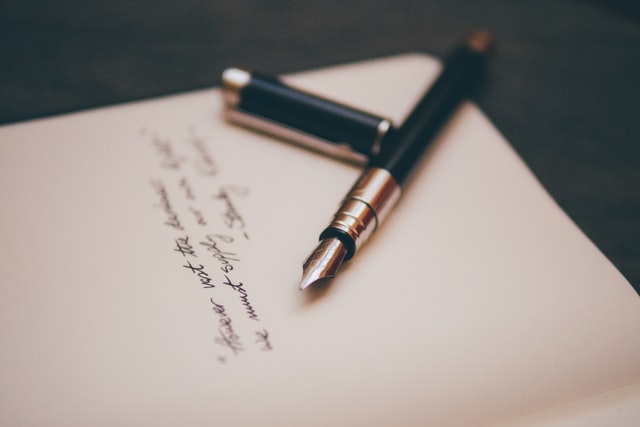
Sometimes, getting away from the computer and using pen and paper might help to cure your writer’s block. The act of physically writing your article might be the trigger that you need to open up your creative flow.
When you write your article on a computer, you might be too critical of your work.
You also might be too indecisive and not want to change anything.
Writing an article on a computer can make you feel like you have to write a certain amount.
By writing with pen and paper, you might be more willing to write freely without too much critical thought.
You’ll also be more willing to make mistakes and experiment with your writing.
READ MORE
- How Many Social Media Platforms do I Need to Be On?
- 6 Best Website Builders for Your Online Business
- 6 Best Online Life Coaching Platforms
6. Write Freely without Judging Yourself

Sometimes, the best way to cure writer’s block is to write freely without judging yourself. This might be even more effective than writing on paper.
Give yourself an hour and write, don’t stop, even if your words are gobblygook! Don’t overthink anything and be honest.
A friend and I let each other know when we’re going to start writing and away we go for an hour. This support is great because writing can sometimes be a lonely affair!
By writing freely without judgment, you’ll allow the words to flow into your article, and let out your frustrations.
Experiment and see what happens with your writing:
- Let yourself make mistakes in your article.
- Be creative without being too critical of your work
- Be opinionated and honest
- Get your thoughts off your chest and let your readers know how you feel
- Address your readers on a personal level and open up a discussion with them
After this exercise, you can use one of the online writing assistants tools, like Grammarly or Hemingway Editor, to make your writing clear and engaging with no spelling or grammar mistakes.
7. Ask for Feedback and Generate New Ideas
Sometimes, the best way to cure writer’s block for bloggers is to ask for feedback from your readers. You can do this by asking for feedback on your article.
You can do this by asking a rhetorical question that encourages your readers to leave a comment and discuss the topic with you.
How about including a poll in your article or asking your readers in the comments? You can also ask your readers to send you emails with their questions and feedback.
By asking for feedback from your readers, you open up a dialogue with them and find out more questions they need help with and subjects they’re interested in.
And that’s what blogging is all about – helping others!
8. Reward Yourself – Take the Pressure Off

Now, what about you? Sometimes, the best way to cure writer’s block is by rewarding yourself. You’ve put a lot of time and effort into your articles.
You might have spent hours researching your topic, writing, editing, and re-editing your article.
By rewarding yourself, you can acknowledge how hard you’ve worked by doing something that makes you happy.
You can do this by watching your favorite TV show or the latest movie, reading your favorite book, or listening to your favorite podcast.
Head outdoors for fresh air and fun exercise: go for a walk, swim, play a sport, or jump on your mountain bike.
By rewarding yourself, you can open up your creative flow and cure that pesky writer’s block!
9. Introducing…AI – Your New Super Helper!
Last but not least! Never write from scratch again by using Artificial Intelligence! Yes, the future is here…
I use the online free tool – ChatGPT and I pay for Writesonic which also comes with its own version of ChatGPT called Chatsonic. I find that Chatsonic gives me more specific, targeted answers but it’s fun to use them both.
Here’s a video on how to use Writesonic’s Chatsonic
Writesonic’s Writing Tool and Image Generator
I use the Writesonic AI writing tool to give me ideas for blog posts and keywords. I also get it to generate introductions and paragraphs for blog posts, and even to generate whole articles. From there I edit the content and add my own flavor.
And it’s a time-saver. When you’re first starting out you want to publish at least 3 blog posts a week. So we need all the help we can get!
The price is affordable for beginners. Pay monthly (I pay $19 per month which includes Photosonic), or yearly. It’s a sliding scale of prices depending on how many words you want to buy.
You can sign up here and receive 2,500 premium words (or 25,000 economy words). That’s plenty for a blog post, Chatsonic, sonic editor, and a Quora answer. This includes 25+ languages.
Give it a go and see what you think about this new way of generating content!
Summary – How to Cure Writer’s Block for Bloggers
Writer’s block is a strange beast. You sit down to write a blog post, and you can’t think of anything at all. Your mind goes blank, and you have no ideas or words to help you continue with your writing.
It’s frustrating, but even the best writers struggle with writer’s block from time to time.
However, with these techniques and encouragement from friends and readers, you can get over writer’s block quickly and continue creating new content for your online business whenever you want.
Hi Friends
I hope today’s post showed you how to Cure Writer’s Block for Bloggers easily.
Creating an online business might seem daunting at first. It takes time and energy, but the result can be a sustainable business that supports your lifestyle dreams and goals.
For more strategies, tips, and tactics to improve your business efforts, please sign up for my newsletter.
Here’s to your success!
Alisa
P.S. Here’s my #1 Recommendation for Online Success
Photo by Manik Roy on Unsplash