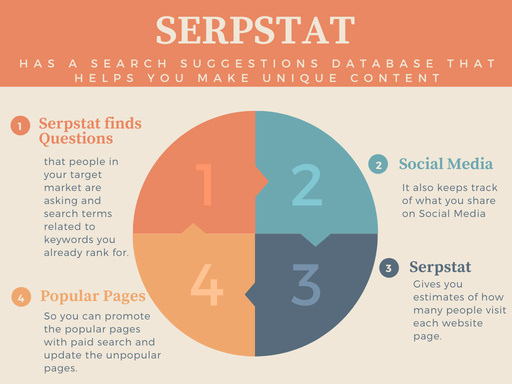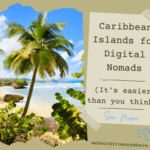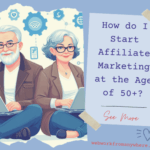Today Affiliate Marketing is a multi-billion dollar industry from its small beginnings in the early 2000s. Choosing the right keywords is essential to a successful affiliate marketing strategy that earns you good money. Before we begin this Serpstat Tool Review, make sure you sign up for a free Serpstat account to put some of the things we’ll talk about in this review into action. Then you can see what I’m talking about as we move through the review…
- 1. What is Serpstat?
- 2. Keyword Research
- 3. Serpstat Tool Review – Search Analytics
- 4. Analysis of Advertising
- 5. Content Marketing Idea
- 6. Tracking Rank
- 7. Serpstat Tool Review: On-Page Audit
- 8. Interface for Users
- 9. Backlink Analysis
- 10. API
- 11. What are the Prices?
- 12. Pros and Cons
- The Final Say on this Serpstat Tool Review
1. What is Serpstat?
If you’ve never heard of Serpstat before, you need to know a few important things about it. Others can skip this part and go to the next one, talking about Serpstat’s most important features.
- Serpstat was started in 2013 as a way to find keywords. Since then, it has slowly grown into a full-fledged product for analyzing SEO and PPC.
- Serpstat’s statistics change all the time. More than 6 billion keywords, 63 million ads, and 3.9 billion search suggestions are in Serpstat’s database. Their database of keywords is similar to the databases of big SEO companies like Ahrefs and SE Ranking.
- Serpstat gives information from 230 Google databases, including the USA, Great Britain, Canada, Australia, Lithuania, South Africa, Ukraine, Russia, Kazakhstan, and Bulgaria. It also gives you information from Yandex.
- Serpstat is used by more than 30,000 SEO and PPC experts, marketing managers, agency owners, and copywriters worldwide. It’s also the SEO tool that has sold the most copies on AppSumo and gotten the most votes on Product Hunt.
Now that you know some things about this product let’s look at its features and how it works to see if it’s worth buying…
2. Keyword Research
Search engine optimization depends on keyword research (SEO). Serpstat makes it simple to find keywords that your target audience will be interested in.
First, it shows you the search terms your competitors use to steal market share. You can win back some of that market share by using their strategies.
Serpstat also shows search volume, cost per click, and competitiveness as performance indicators for different keywords. Are you looking for different keywords? If so, the tool will give you ideas for reaching more people. You might even find keywords that none of your competitors are using.
Even long-tail keywords can be found with Serpstat. These search terms have at least four words. You are not just limited to data from the U.S. The tool finds keywords that are specific to different parts of the world.
Serpstat also tells you which of your pages are the best matches for certain search terms. Use that information to make the most of what works.
The tool also finds trends in keywords. That gives you some idea of where the search is going. Lastly, Serpstat shows the search results for a keyword, the number of shares on Facebook, and how likely each page is to get traffic.
3. Serpstat Tool Review – Search Analytics
Serpstat also has a tool for search analytics that will tell you a lot about your competitors. First, the tool finds your most important competitors and graphs them. Then you can look at market intelligence for each of them.
Use Serpstat to look into how competitors’ rankings change and how much traffic they lose. That information helps you figure out if your campaigns are helping you get a bigger market share.
The tool also reveals the most popular and trending pages on any competing domain. Serpstat also sends you updates about your tracking domains, so you don’t have to take time out of your busy day to check reports. The search analytics feature also shows how well your site ranks for content, news, images, videos, etc.
4. Analysis of Advertising
Maybe your competitors use pay-per-click (PPC) and organic search to take your market share. If that’s the situation, you should find out what they’re doing.
Serpstat shows you how other businesses are using Google Ads in your field. It shows which keywords they use, where their ads appear in search results, and how much each ad costs per click (CPC).
Advertising analysis also shows which keywords work best for a competitor. Again, if you copy their successes, you’ll get the same results.
5. Content Marketing Idea
One of the best methods to rank for a keyword is to make unique, high-quality content and post it on your website. Not as easy as it sounds….
So, Serpstat has a search suggestions database that can help you make unique content:
- It finds questions that people in your target market are asking and search terms related to keywords you already rank for.
- It also keeps track of what you share on social media.
- Serpstat also gives you estimates of how many people visit each website page.
- Use that information to determine which posts to promote with paid search and which ones need more work.
6. Tracking Rank
You can keep track of your rankings every day with Serpstat. The tool indicates where your website ranks in Google for keywords related to your niche.
You can expect to see results from Bing and Yahoo in a future release. But results that vary by region aren’t a problem.
Serpstat is different from some other tools in that it shows you results every day. You won’t have to wait days to see if your rank for a keyword has changed.
The tool also keeps track of how competition changes for groups of phrases. Use this feature to set up a group of competitors and see how your site compares to the others in that group.
7. Serpstat Tool Review: On-Page Audit
Serpstat has an on-site SEO audit tool, like many other all-in-one services available today. It goes through your whole site, finds SEO problems, and makes a report with tips.
The on-page audit will find simple mistakes like missing meta tags, problems with the length of titles, wrong H1 tags, duplicate content, and more.
Serpstat also checks your links and looks for pages that are missing. On the configuration side, the tool will tell you if your sitemaps or robots.txt file have any problems.
8. Interface for Users
- Serpstat has a user interface that is easy to use and detailed reports.
- The dashboard lets you see all the important information about your projects at a glance.
- Serpstat also uses diagrams and charts to quickly see how well your SEO is doing and how your site compares to others.
- Advanced plans also come with “white label” reports, which let you put your name on reports you send to clients or team members.
9. Backlink Analysis
Would you like to see which domains link to your website, what anchor texts they use, and how much page rank you expect from them? There is a tool for that on Serpstat.
The backlink analysis tool will show you which sites link to yours and which sites link to your competitors. Use that information to find places to post as a guest. With competitor analysis, you can do much more than that, though.
The tool will tell you when the backlink profile of a competitor changes. That tells you more about the digital strategy of the competitor.
Serpstat also shows you each domain’s quality score. It’s the same score you’d see in a tool like Ahrefs or Majestic.
The more page rank you should get from a site that links to you, the higher the score. Also, use the backlink analysis tool to find out which pages on your site get the most links from other sites. Make more of this kind of content to get even more links.
10. API
If you want to use Serpstat data to make your own apps, you can use its API. Serpstat lets you access the API with a lower level of service than other tools.
In other words, you won’t have to pay hundreds of dollars per month to get information in JSON format about keywords. The API gives you daily rankings, position tracking, competitor analysis, and keyword research data.
11. What are the Prices?
Serpstat has four levels of service. They are named Lite, Standard, Advanced and Enterprise. Choosing which plan all depends on where you are in your online business journey. Each plan costs more and has a higher level of service.
- Lite, which is the cheapest, costs just $69 per month or $55 if you pay yearly. For that price, you get 4000 queries per day and 10,000 results per report.
- Standard will cost you $149 a month or $119 if you pay yearly. You’ll get 5,000 queries per day and 30,000 results per report.
- Advanced is $299 monthly and $239 per month if paid yearly. That’s 8,000 searches per day and 50,000 results per report.
- Enterprise, which is the most expensive, costs $499 per month or $399 per month if you pay yearly. For that, you get 12,000 searches a day and 75,000 keywords.
- For specific information, it’s best to look at the page that compares the plans.
12. Pros and Cons
A lot of people who have used Serpstat have talked about it online. Here are some of the things they say. The good first:
Pros
- The plans cover everything you need, keyword analysis, website analysis, backlink analysis, site audit, PPC research and lots more
- Website SEO checker extension for Chrome, Mozilla, and Opera
- The data is updated regularly
- User-friendly interface
- Training is helpful and informative
- Search for a high number of new keywords per day, even with the Lite plan
Cons
- Major backlinks are found but not all of them
- Not much information on low-volume searches
The Final Say on this Serpstat Tool Review
Overall, Serpstat is a great digital marketing tool for those on a tight budget, if you want to catapult your success. It should be at the top of your shortlist.
There are more powerful options, but you’ll have to pay for them. Ahrefs, for example, costs $99 a month to get started.
Serpstat is a great choice, especially if you want API access. It only costs $69 per month, while similar data on other sites costs hundreds of dollars per month.
If you aren’t sure about the tool, you can always try it free with limited access. You can start small with Plan A and build up from there if you like what you see.